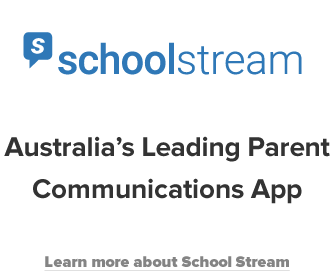For great school websites, you need to do more than merely replicate your prospectus. Your audience want to interact and engage with your school. You can add value to your site by adding images or using widgets and plug-ins that provide additional features at the click of a button. Adding widgets to your site can be simple, and best of all, many good quality widgets are free.
Including images on your site attracts more views and increases audience engagement.
Create interest with images
Including images on your site attracts more views and increases audience engagement. Images should represent your brand, be relevant to your content, and inspire an emotional response in the viewer.
Sites like Photo Pin and Creative Commons Australia allow you to search for images that are available for non-commercial use under a Creative Commons license. Download the image in the size you want to use, upload the image in the appropriate place on your site, and credit the original source with a link back.
Embed videos
Video can be a powerful tool, providing a dynamic and interactive experience for your audience that makes your content come to life. Rather than reading blocks of text, your audience can receive essential information in a visually engaging way.
Uploading videos to a platform such as YouTube or Vimeo that host user-generated content is easy and free. Embedding YouTube or Vimeo clips on school websites is as simple as providing the URL. Embedding videos on your website also allows your community to share and interact with your content.
Manage your school’s mailing list
Services like MailChimp make it simple to maintain a mailing list and send newsletters to your community. Visitors can sign up directly from your website, and with the built-in unsubscribe service your mailing list effectively manages itself.
Your audience can receive essential information in a visually engaging way.
Promote, share and manage events online
With online scheduling programs such as Google Calendar, you can create public and shared calendars to promote events and allow your community to view, RSVP, share and add events to their diaries, whether online or via a mobile device.
Embed calendars on your school websites to increase visibility and allow your community to engage with your events. To promote collaboration and networking, set up a community calendar and allow your parents and students to add and share their own events.
Engage your audience with social media
Social media allows you to connect directly with your audience. You can create visibility for your school and interact with your broader school community. Whether your school has an active twitter account, a Facebook Page, a Pinterest board or an Instagram feed, you can help your audience connect by placing ‘follow’ and ‘share’ buttons on your school websites, and by displaying a feed of your latest tweets or posts.
Follow buttons allow visitors to connect with your social media accounts in a single click. Share buttons allow visitors to promote your content to their networks quickly, instantly connecting your school with a broader online community.
Widgets that display your latest tweets or posts create visibility for your social media presence and encourage interaction. Some allow you to specify rules for what tweets display, for instance including or excluding particular hashtags, replies and so on, so you can tailor your feed to suit your needs.
Making your website interactive and engaging doesn’t have to be challenging or expensive.
Most social media platforms provide users with code to copy and paste that displays social media buttons on your site. You can also find free social media buttons online, which can provide a consistent look and feel for your site. Services like ShareThis, AddThis or AddToAny allow you to add a range of social media buttons in a few lines of code.
Adding widgets and buttons to your school websites
Once you’ve found the button or widget you want to use on your site, simply copy the code and paste it into the appropriate place on your site. Many widget and button providers supply easy-to-follow instructions to guide you through the process. WordPress users can take advantage of the widget area to paste and position copied code, or search for WordPress-specific plug-ins that already contain the code you need.
Making your website interactive and engaging doesn’t have to be challenging or expensive. Take a smart approach and leverage the free tools available online to create a superior experience for your school community.