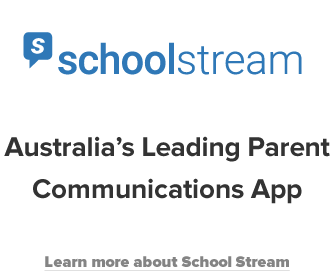Save yourself time and keep your parents happy – introducing the new Post Expirator tool.
School Stream has added a new feature to help schools automatically remove any outdated content, think ‘Spring Cleaning’.
The Post Expirator tool has been added across the School Stream dashboard to every content type (Pages, Newsletters and Alerts) and allows schools to set any page to be automatically removed from the app after a set period of time chosen by you.
You can now have Alerts used as reminders that automatically remove themselves after 2 days and your newsletters can be published for 2 months before automatically removing itself to make way for new ones. If a consent form has a final submission date then you can set your page to be removed from the app when that date rolls around. The options are endless.
Your parents will now have a dynamically changing app and don’t having to spend time manually archiving outdated pages.
How to use the Post Expirator tool
The Post Expirator is located on the right hand side of your dashboard in any content building page and it’s very easy to use.
Simply follow these 3 steps:
- Check the box to activate it
- Choose your expiry date and time
- Select the expiry method – Draft or Move to trash. See below.
There are 2 options relating to how the page will expire. Draft & Delete.
- Choosing Draft will remove the post from your app while remaining in your dashboard for you to return and repost, edit or remove manually.
- Choosing Delete will remove your post from your app as well as deleting the post from your dashboard by moving it to the trash bin. – This is handy for reminders or updates.
All you need to do once you have activated the Post Expirator is to publish your page as normal.
Want to learn more about the School Stream App?
Take a tour of the School Stream Dashboard and see how easy it is to publish content to the app.
Learn how to really engage parents through our News, Alerts, Events, eSign forms and custom categories.
Click below to select a time that suits you.