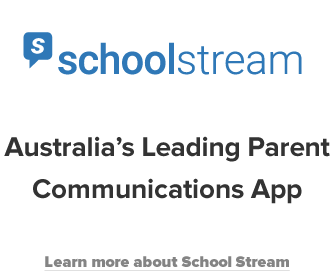For any organisation, pushing paper around is costly, inefficient, and disastrous for the environment. The average school will use almost 6 million sheets of paper per year. That’s $30,000-$50,000 spent on paper and approximately 75 trees per year.
Using today’s technology, the paperless school is easier to achieve than ever. We have put together just a few of the ways you can save your school money, improve efficiency, and reduce your carbon footprint.
A smart school is a paperless school. Working towards a greener, brighter future is everyone’s responsibility.
1. PDAs and Tablets
Going paperless doesn’t have to mean providing a PC or laptop for every student. Schools can use Personal Digital Assistants (PDAs), ‘handheld PCs’, or tablets such as the iPad to access course material, including eBooks, class notes and electronic handouts. More lightweight than a laptop, PDAs and tablets can reduce the need for printed handouts and allow staff and students to share files, access the Internet, and take notes on the go.
2. Learning Management Systems
Learning management systems like Moodle and Schoolbox help schools create a paperless interactive learning environment for students. Learning Management Systems allow teaching staff to provide course materials electronically and provide structured discussion boards for students to interact. Many Learning Management Systems have quiz facilities to administer online tests, facilitate electronic assignment submission and allow staff to provide student feedback including grades.
Schools can also use Learning Management Systems for extra-curricular and administrative purposes by creating non-classroom groups for various functions, such as a group for the debating team or sports clubs.
3. Electronic Communication Tools
Instead of relying on print communication, schools can use apps, email, blogs, SMS and websites to reach their communities more efficiently. Using a combination of tools and approaches, your school can target communications so that messages reach their intended audiences in the most effective ways and at the right time.
With the various electronic communication tools available today, there is no need for newsletters or permission slips to end up at the bottom of a schoolbag beneath a soggy sandwich. Post up-to-the-minute information for current and prospective parents on your website and use app notifications or alerts to let your school know the sports day has been cancelled, to remind parents about school photo day, and to accept absentee notes.
Target communications so that messages reach their intended audiences in the most effective ways and at the right time.
4. Collaboration tools
Your school can use collaboration tools such as Google Drive to create, edit and share documents and files, including word processing documents, spreadsheets, slide presentations, sound files and more. Users can create, edit or upload documents, and set permissions to keep files private or to enable view-only sharing or active collaboration. Best of all, once uploaded, you can access your files from any Internet-enabled device.
No need to post notices in the staff room or via an email that might get lost in someone’s inbox, share your notices where authorised staff can access them at any time online. And in the classroom, instead of printing handouts, create online work instructions and allow your students to work on group assignments online.
5. Paper-saving software
In the event that you do need to print documents, be smart about it. Set your printers to print double-sided by default. Re-use single-sided printed paper, turn unwanted paper into note-pads, and use paper-saving software like FinePrint, PrintEco and Printfriendly to reformat your documents and help reduce waste when printing from the web.
A smart school is a paperless school. Working towards a greener, brighter future is everyone’s responsibility. With a little planning, your school can reduce its carbon footprint a little more each day.
Book a Personal Demo
Take a tour of the School Stream Dashboard and see how easy it is to publish content to the app.
Learn how to really engage parents through our News, Alerts, Events, eSign forms and custom categories.
Click below to select a time that suits you.