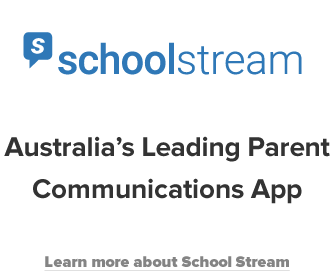Sharon Kleinig of Nagambie Primary School is like School Administrators everywhere. She’s outrageously competent, efficient, friendly, very modest about her skills and workload – all while being an enthusiastic advocate for her school. She took time out of her busy day recently to champion the Nagambie Primary School community, training the teaching staff how to use School Stream, and how families have responded to using an app for school communication.
A big thank you to Sharon Kleinig for taking the time to share her insights and expertise.
*Interview edited for length and clarity.
Simplify your school communication with School Stream. Talk to our Australian-based team now.
Sharon Kleinig, Nagambie Primary School, Victoria
First up, let’s talk about the numbers. How many students and staff do you have at Nagambie Primary School?
We have 162 students and 18 members of staff. I’m in the office full-time and we have Dee, our Business Manager, who is here three days a fortnight. Along with our principal Rob French and our great staff, I think we’re a super team and we’ve got things running pretty smoothly here.
What are the main responsibilities of your role?
I do general school and office admin, as well as reception. And as in most school offices a little bit of everything, a bit of a ‘Jack of all trades.’
What do you love about your role?
I love the people. I enjoy working with the children and getting to know their families, the staff are fabulous and I like the environment. It’s a really nice little school in a nice little town and I really enjoy being part of it. It’s a really great job actually!
Is it fair to say the school is a big part of the community in Nagambie?
Absolutely! We see our main role as working together with our families and community for the benefit of all. Nagambie has seen steady growth recently with the benefit of being only one and a half hours from Melbourne. When the new highway was built, it bypassed Nagambie, but this didn’t negatively impact us at all – the school and community continue to grow steadily. As a result, we’ve been very fortunate to receive a grant to undertake works at the school, including two new buildings, to help keep our school up to date with the development of our community and its needs. I’d like to think we have a lovely reputation and place in our community. The school was built in 1871; we’ve been here a long time and we hope to stay a long time!
You use School Stream at Nagambie Primary. Was it easy to set up and learn?
The training was great… I liked your reference guide, and your support was awesome.
The Customer Success team will love hearing this. It’s music to their ears!
There were a few times when I rang Brad and said, “I’m a bit stuck” and he was quick as a flash to solve any issues for me. The set-up procedure was also very quick and smooth. We set it up during COVID and I remember sitting at my dining room table and Brad was helping set it up via conference call remotely, so even from that point of view, it was excellent. And, honestly, it just made the world of difference as far as getting information out when needed. It saved so much time and I was able to get out clear messages.
Brad mentioned the teaching staff are about to start using School Stream, too.
I’ve probably been hogging it for a bit and I’m about to share the love! We’ve set up our groups, and now that everything has settled back down, we’re going to use it (School Stream) to its full strength. Staff have their own groupings set up and will be sending out direct messages to their class groups and families which will be a valuable tool for staff.
How have your families responded to School Stream?
Without wanting to speak for them, I think they really utilise it (School Stream) so well because it’s user-friendly and convenient for them. I can just add a notice with all the information and embed a form if needed – it’s a one-stop shop for them. It has all the communication features needed.
I had a teacher say to me recently that they think that School Stream is working really well because once upon a time they would have fielded a lot of questions for events and things like that, and they’re just not getting that anymore, so it shows the families are receiving the information and it’s at their fingertips whenever they need it.”
“I’m just such a fan of it. Being in the office on my own most of the time, it’s streamlined things for me. The parents have got the information at their fingertips. It’s saving money, and resources like printing, saving time and making things more efficient.
We’ve set it (School Stream) up to do most of our communication, so we don’t need to use any other external programs. We’ve just kept to the provided department program; I just use that and School Stream. I don’t have ten things to deal with, it’s really simplified everything, and people know that School Stream is the central source where they go for the information that they need.
One of my favourite things to do is post a notice to a group with a photo of their children when they head off to camp. You know what it’s like when you send your children on their first camp, you just want to know they are there and happy. We were able to send them a photo of the group with a few highlights, but not too many to spoil their child’s adventure.
So you really are using School Stream very well.
I feel like I’ve just scratched the surface!
Again, a big thank you to Sharon Kleinig who took time from her busy day to chat with us.
Are you ready to School Stream? Let’s get started.