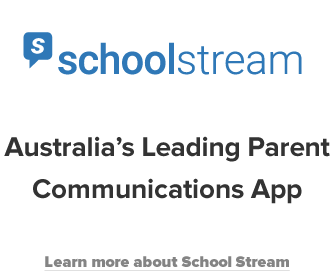It might be hard to believe but according to the 2021 Australian census, 21.5% of the Australian population is comprised of millennials – those who fit in an age range of 25-39 years old. Gen X – those who are between 40-54 years old – come in at a close second, comprising 19.3% of the population. Why is this important for school administrators and leadership? Because these are the two key demographics who are more likely to have children at school and their communication preferences are very specific.
Where to from here?
Switching to an effective, reliable and streamlined digital ecosystem might feel like a big move for some schools but it does come with some significant wins. Imagine how much time you could free up if you no longer had to photocopy and collate forms? What about sending out an alert reminding parents it is the swimming carnival instead of answering ten phone calls from parents who ‘didn’t see it in the newsletter.’ This week we are exploring how to make your tech tools work for you.
Join thousands of happy schools using School Stream as their dedicated communication solution. Our Australian-based team is ready to help and answer your questions.
What do today’s parents want? No paper, no emails.
Understanding how the current cohort of parents want to receive information is critical. Schools want to reach parents where they are, and these generations are well and truly with their phones. Research shows 70% of millennials say they are ‘frustrated’ by receiving irrelevant emails and 55% report a preference for receiving information via their phone.
We’ve all spoken to a gutted parent who missed their child receiving an award because the email was lost in a hectic inbox. School communication has real-world consequences for families, so it’s vital we get it right. Let’s explore why it’s important to have a dedicated comms solution in place.
First up, a (very) brief note on jargon.
We at School Stream are allergic to tech jargon at the best of times so before we proceed, let’s break down a few of the key terms to know. Your ears should definitely prick up when you hear the phrases “digitised workflow” and “create operational efficiencies”. What these terms actually mean is “This will save you time and effort”. Something we can all get behind. Your tech should make life easier for you – not harder, more complicated or more frustrating.
Digitised workflow and Operational efficiencies in action.
We are going to share examples about how a well-designed, market-leading school communication tool like School Stream can make your life easier. Yes, we are going to be “tooting our own horn” but, with a decade of experience and thousands of happy schools, we feel confident in the information we are sharing.
Fit-for-purpose technology can remove manual processes and free up time for staff.
“Staff shortages in education are chronic right now. I get a huge number of calls where people are run off their feet because they are short-staffed. School Stream could really help these schools create operational efficiencies. Instead of ten calls to the office about the same thing – schools could be using push notifications to get through. Digital forms are another time-saver that are so quick to implement but save so much time.” Charlotte, Engagement Manager School Stream
- School Stream helps thousands of schools save time in other ways too:
- Schedule notifications, reminders and updates.
- Easily create custom or template forms.
- Send single-click parent reminders for consent forms.
- Set and forget calendar management.
- Direct message individuals and/or groups.
- Streamlined integration with common SIS platforms.
- Automated group setup, parent access and invitations.
A dedicated communication tool supports accessibility and inclusion goals.
Dedicated, reliable school communication apps can deliver equitable and inclusive school communication, thanks to near-universal access to smartphones and the reliability of messaging apps. Deloitte Digital Consumer Trends 2021 Hybrid Normal
Schools are inclusive by nature, so any communication system worth having should support these goals and make it easy to demonstrate compliance as per each State and Territory guidelines. No one wants a student coming to school in uniform on casual day because their family couldn’t read the email that came home and were too embarrassed to ask anyone to read or translate it for them. We have all witnessed something like this. But this is an easy fix with the right tool. School Stream is very proud to say inclusion is a North Star value for us. As a result, School Stream features:
- A translation feature with over 100 languages.
- Tap-to-Speak mode for those with vision impairment or literacy challenges.
- Dark mode to support people with vision impairment.
- The capacity to enlarge the font size for parents/caregivers.
- Accessible by parents/caregivers on a laptop, desktop or tablet, as well as phones.
- Messaging is always free for families – even if they have a PAYG phone with a zero balance.
This is the final piece in this series of articles designed to transparently upskill our audience. We hope this has been useful and feel fully equipped to make decisions about technology at your school. Our brilliant Australian-based support team is here to answer any further questions you might have. There are no silly questions – we’re more than happy to help. Please get in touch.