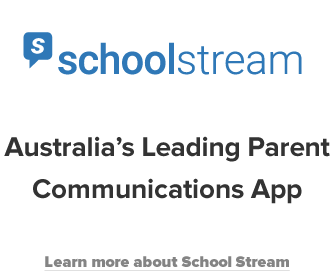One of the most common questions we receive from school admins, principals and sometimes even parents is “How can we use School Stream better?”.
Parents just want to be communicated with effectively and in a way that doesn’t require them to scour through their email inbox, facebook feed, or their child’s bag.
We speak to hundreds of schools every month, each of whom work in a completely different way. But one constant is the way in which parents want to find their information. The easier it is for parents to customise their news preferences and select what they do and don’t receive, the more they will engage with your content.
By using categories effectively within School Stream, you can funnel the information to where it is most relevant. For example, setting up a category called “Canteen” where you post all canteen-related updates, including menus, order forms, volunteer forms and anything else. We have some information here for schools to create categories in the app.

Parents can customise the categories they want to see by simply swiping on or off the categories from the side-menu.

If you’re struggling with which categories to use, a great place to start is the newsletter. Most schools still publish some form of document-style newsletter that is full of information that parents need to skim all the way through just to find what is relevant to them.
Since most newsletters are already broken down into categories – Arts, Upcoming Events, Curriculum Updates, Sports, Music, Holiday Camp, Year Groups and so on, you can use these as the categories in your app, which parents can opt-in or out of, ensuring they only receive relevant information from your school going forward. We have a list of other popular categories here.
Through using these custom categories, schools save hours every week by shortening or even removing their standard PDF newsletters, giving schools back more time to spend on other projects.
If you would like to discuss how you can use categories more effectively, leave a message below or contact the team on 02 8074 5633 (AU) or 04 889 4144 (NZ).