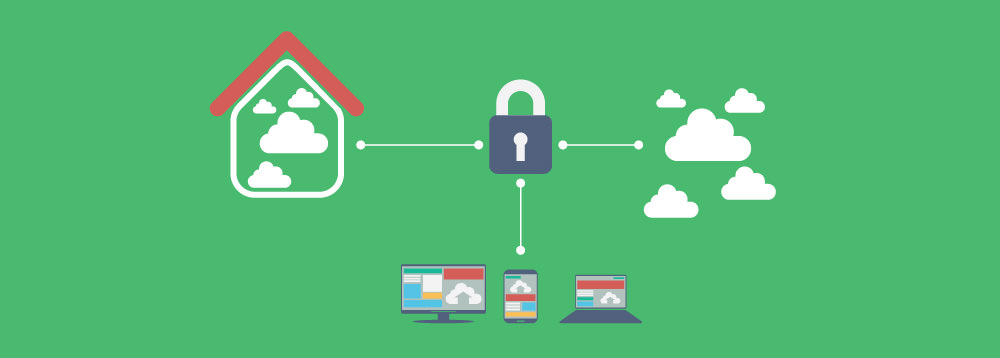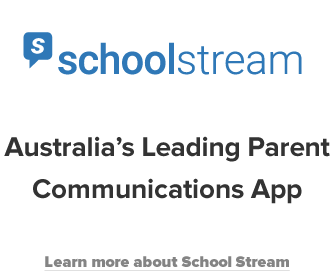Privacy online
Privacy is a growing concern with more and more information available online and in apps for schools. When you put content online, whether it’s on a website, on social media such as Facebook or Twitter, in an email or on an app, you need to be aware of who might see it. While businesses, organisations and individuals want to reach their audiences, occasionally they only want to reach a particular audience, and not anyone who happens to be online.
You want to ensure information reaches your audience easily, and is readily accessible to the right people.
Something posted on a website or that is presented in a mobile app is generally freely accessible, unless it is protected by a password. Passwords prevent unauthorised access to content, which means you only have access to information and transactions intended for you. Passwords restrict who can see information, and identify the user so that information presented can be tailored. Passwords also restrict who can update information.
Managing privacy
Most applications and online services, such as Google, Microsoft, or even your local bank, manage privacy in a number of ways. They will ask you to agree to their terms and conditions, which include how they will use and store your information, and establish a password to prevent unauthorised access to that information. Social media sites, like Facebook and Twitter, that are designed to allow you to post and share content, also provide mechanisms for you to manage who has access to the information you share.
While passwords protect your data, they are also a barrier to reaching your audience.
When posting personal information, photographs, even your location, online, you want to be certain it isn’t going to be misused, for instance you don’t want to have your identity stolen, your reputation marred, your photos used inappropriately or offensively, or your safety and property compromised. At the same time, you want to ensure information reaches your audience easily, and is readily accessible to the right people.
While passwords protect your data, they are also a barrier to reaching your audience. Users forced to log in each time they want to access basic information may become frustrated and walk away. In this scenario, not only will your users miss important information, you will miss the opportunity to promote and share information.
Making privacy work for you
For schools who might want to restrict access to some but not all content, it is important to get the balance right and only use passwords when they are needed. Parents are busy and don’t want to have to remember and key in yet another password. Putting an additional barrier between your school and its audience can work against you both.
On the other hand, there are times when you want to be able restrict access to information. For example, you might want to promote that your school offers excursions and the nature of those excursions, but keep the details of those excursions private for the safety of your children. Or you might want to post promotional photographs of an event, but ensure access to photographs that identify individuals is restricted.
It is important to consider when you post information online who your audience might be and who they should be, and restrict access as needed. It is therefore worth investing in a solution that provides the flexibility to secure selected content, without limiting access to information unnecessarily. Lastly that solution should provide security and peace of mind while being simple to administer and easy for your audience to use.