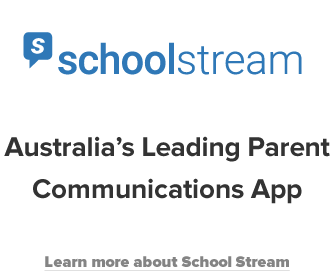Your website is a part of your brand in the same way as your prospectus and your uniforms, so it should be professional and convey the character of your school. We have put together a series of articles to help you leave a lasting impression, including tips to produce quality content, how to structure your site, and some common mistakes to avoid.
Too much formatting and a myriad of colours can be distracting and confusing for your audience.
Simple things will detract from your brand. Here a few common mistakes people make that you should avoid so your website shines.
Copy/Paste from Microsoft Word
Text in Word contains hidden tags to help it render correctly. When you copy and paste from Word into your website, you also copy those tags. This can lead to incorrect formatting of your text on your website. Some website text editors will strip out or convert the formatting, but others won’t. If you are unsure and want to copy and paste text from Word, paste it into a text editor (.txt) first. This will ensure you are only pasting the words and not the code behind them.
Too much formatting
Your role is to help your audience navigate to the information they need quickly and easily. Too much formatting and a myriad of colours can be distracting and confusing for your audience. Most website themes are designed to take care of the formatting for you, including headings, fonts and colours. Stick with your theme’s default fonts, tags and formatting elements to ensure a consistent and professional look and feel.
For instance, if your page contains a page heading, use the ‘Heading 2’ or ‘h2’ tag for any subheadings, and ‘Heading 3’ or ‘h3’ for headings below that, maintaining a hierarchy. Don’t also change the colour or font. Your theme will then display those headings consistently across different browsers. Using your theme’s formatting also means less work for you when you give your site a face-lift.
Check any links and images, too, in case they have changed and lead your audience to a dead end.
Broken links, abandoned pages, outdated content
Unlike a printed prospectus or newsletter, your website isn’t static, so you need to check and update the information you present continually, including any links. As soon as a reader comes across a broken link, a missing page, or old abandoned content, they will doubt the reliability of any other information you present. It signals to the visitor that your content may be out of date or inaccurate. Have a schedule in place to check each page for currency and accuracy, particularly contact information.
Each time you make changes to the website, check to see if those changes affect other pages, and make any updates across the site. Check any links and images, too, in case they have changed and lead your audience to a dead end. Don’t forget to check and update information in your headers, footers and sidebars, too.
Animated GIFs
Any images you use should serve a purpose and represent your school’s brand. Animated gifs are pointless and most modern audiences find them distracting.
Comic Sans font
The font you use conveys your brand. Comic Sans can look cute and fun, but also amateurish. Choose a font that is professional and easy-to-read.
A good website is accessible, reliable and flexible enough to accommodate your needs over time.
“Under construction”
When visitors see your site, they are viewing it as a finished product. Only publish a page once you are ready for your audience to see it. If you don’t have sufficient content but want an online presence, use a picture of your school and basic contact information until you have the rest fleshed out.
A website that falls over
There is no point putting effort into getting your content, structure and layout right if your website keeps falling over. A good website is accessible, reliable and flexible enough to accommodate your needs over time.
Lastly, view your website on different browsers, to replicate the experience of your audience. What looks elegant in Firefox may look clumsy in Chrome or Internet Explorer or vice versa.
Little things can make a big difference to how your audience experiences your website and the impression you leave. Avoiding a few simple but common mistakes in websites for schools can give your school the edge.