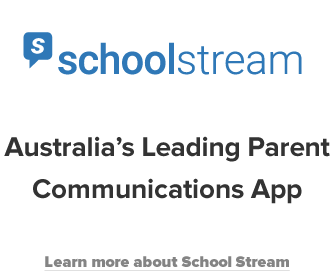Your website is a part of your brand in the same way as your prospectus and your uniforms, so it should be professional and convey the character of your school. We have put together a series of articles to help you leave a lasting impression, including tips to produce quality content, how to structure your site, and some common mistakes to avoid.
Readers should be able to find what they want quickly and easily.
What information belongs where?
Once you have created quality content for your site, consider how to structure that information. What information belongs where and how can you best point your readers to it? Group items logically from the perspective of your audience, and then consider what label best represents those items. You may group items together within your organisation, but to your audience they are quite distinct. Avoid organisation-specific terminology and use labels that make sense to your visitors.
Keep it simple
Keep your structure simple. Don’t tangle your audience in layers of navigation. Readers should be able to find what they want quickly and easily, with a minimal number of clicks. Keep your top-level navigation to 6-8 items at most, and minimise the number of sub-pages you create.
Ask a few volunteers from your audience to make sure your structure, headings and labels make sense to them.
The importance of familiarity
People grow used to seeing information in certain places. Though website layouts evolve, people tend to struggle with changes at first. If popular sites in your industry are using a particular layout or labelling convention, following these can assist your readers to find your information. For instance, if people are used to seeing an ‘About’ page in the top right hand navigation bar, they will expect to see an ‘About’ page in the same location on your site.
Get a second opinion
Get somebody outside your organisation to test your website navigation. Headings and labels that are familiar and make sense to you may not be as familiar or logical to your audience. If you can’t afford to hire a qualified user experience expert to manage this process, ask a few volunteers from your audience to make sure your structure, headings and labels make sense to them. Have them locate particular information or complete common tasks, for example find the details of an event, view and download a copy of the newsletter, find and complete an online form. Use their feedback and your observations of this process to adjust your website so that your audience can find what they are looking for quickly and easily.
A good content management system will allow you to update your website’s page content and information architecture.
Use headers, footers and sidebars
Website templates containing headers, footers and sidebars that appear across the site are a good way to maintain consistency across your pages. Use your header to assist visitors to navigate through your site. Sidebars are the second most important section on your site. Sidebars add value by highlighting links to content and provide additional ways for users to engage with your site or brand. Use your footer for boring but important messages, such as links to your privacy statement and terms of use.
Allow your site to grow
A good content management system will allow you to update your website’s page content and information architecture. Choose a system that allows you to keep your content current and that can grow with you. Websites can date very quickly. Using Cascading Style Sheets (CSS) allows you to update your site’s look and feel in a few hours.
Little things can make a big difference to how your audience experiences your website and the impression you leave. Readers may become frustrated and give up if they can’t locate key information in a few clicks or less, or if that information is out of date. Planning and testing your website’s structure and navigation is a small commitment to ensure your audience commits to you.