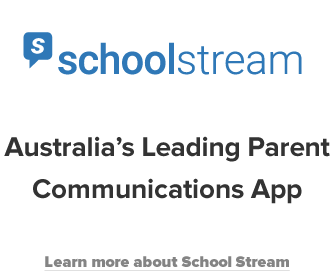Welcome to 2021! It’s great to be back with you as we all look forward with optimism to a brighter, smoother year. With a new cohort of students starting their first years of primary and secondary school, there are going to be loads of families who will be using a school mobile communication app for the first time. We’ve heard time and time again from administrators that getting new families up and running on the app during Term 1 is key to getting news out efficiently and reliably to everyone. This week, we’re looking at some tried and true strategies your school can use to make sure everyone in your school community knows that School Stream is the one-stop-shop when it comes to staying in touch with everything happening at school. It’s a win for families, it’s a win for administrators. Let’s explore how schools get it done.
Meet your school community where they’re at. See how School Stream supports administrators and families by making communication between home and school easy, or keep reading for strategies to make sure every family is in the loop.
Strategies to onboard parents
Most of us are using our smart phones for just about everything these days, so it’s not a big jump for parents to embrace school communication using an app. It’s a simply a matter of making parents aware that School Stream will be the primary method of communication, so everyone is on the same (digital) page. Here are some useful tips we’ve collected from schools to make sure all families know where to go for school news.
- Include a “Communication” tab on the home page of your website that includes quick links to the app marketplace for both Android and Apple, as well as brief instructions explaining how to download and install the app. Some schools also detail the kind of information that will be available via the app.
- Include School Stream as part of the orientation process for new families and remind parents at Year/Stage information nights that School Stream is the key method of communication with the school.
- Check with parents during parent-teacher interviews to see if parents/caregivers have the app and if they need any assistance in accessing the features or engaging with the app.
- Kids love technology and, let’s face it, could likely run rings around most of us when it comes to using it. Let them lead the way and set ‘homework’, asking students to show their parents/caregivers how to install and use School Stream on their smart phone or device.
- Include an announcement about School Stream on your school’s phone answering service. Schools have told us they’ve found it helpful to include details about where to go if parents/caregivers need assistance to download or install the app.
- Check with parents when they ring the school and ask them if they know about the app and if they need a hand to get it up and running.
- If your school still sends a traditional newsletter, run a notice for six weeks to let parents know about School Stream. Useful details to include are the types of information available via the app – especially the absentee notification function – and the steps detailing how to download and install the app.
- Include signage or a poster at places parents congregate to let them know that every parent has free access to School Stream. The waiting area of the school office and key drop-off/pick-up spots are good places to try.
- Include details about School Stream as part of the checklist on the consent and information forms sent home at the start of each school year. Something like “I have downloaded and installed School Stream and understand all school news can be accessed via the app” is an effective message that reminds parents.
Families love School Stream
Families love using School Stream and once you have the whole school community onboard, it’s a breeze for administrators to keep everyone up-to-date with all that is happening at school. As they say, when you “Communicate early, communicate often”, everyone can enjoy the benefits of an engaged school community.
Wonderful
What a wonderful app. I love having little updates and videos of my child through the day. It’s also easy for the teacher and I to send notes and questions quickly. Very user friendly, definitely recommend.
Are you ready to learn more? Let’s get started.