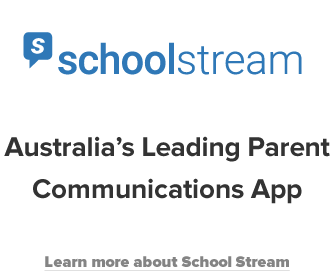The school calendar. Get that right and you are well on your way to acing school-parent communication. This week we’re looking at school calendars in detail and we’ve narrowed down the essentials that are crucial in making them work for both parents and staff. Whether you use the new School Stream enhanced calendar as part of our latest update or another platform, the following four features are absolute must-haves. And the good news: it’s easier to access the technology and much more affordable than you think.
New technology can improve your school calendar
Technology has come a long way and most of us are au fait with booking appointments online, using calendars on our smartphones and appointments being saved to our calendars from our emails automatically. We experience seamless integration with intuitive interfaces as the norm when organising other areas of our lives, so why should school calendars be any different? (Hint, they shouldn’t).
The Essentials
User-friendly
What does user-friendly really mean? For a school calendar, at entry level, it should be a calendar that makes it easy for parents to be organised and able to plan ahead for school events. And it absolutely means an intuitive interface that even the most avowed Luddite can access without stress. An enhanced display will make it easy for parents to use and easy for staff to manage from their end. Everybody wins.
Dynamic
Life happens quickly these days and school life is certainly not immune to the fast changing nature of modern life. Gone are the days of a static PDF calendar accessed through a link on website or an email sent in Term 1. Ideally, staff should be able to change or edit events with a few clicks.
Customisable
Can the calendar be customised? What could be more user-friendly than a customisable calendar? Are parents and staff able to view events in an annual or daily view? These tweaks allow parents to find and view your school calendar and get a snapshot of events for the whole of school life to allow for long term and short term planning.
Integration
The key feature you should be looking for in your school calendar is the capacity for parents to synchronise it with their own devices so they can create reminders, set alerts and even links to Google maps. This is the beauty of technology working for us! By empowering parents with the tools to combine their personal calendars with their school calendars means no more clashes or missed events.
Ultimately, the function of a calendar is to plan and schedule events, and then to send reminders. Using technology to simplify getting school events into parents’ schedule is only going to make life easier for everyone and strengthen parent-school communication at the same time.
Contact School Stream today to book a demonstration to see how a communication platform would work for your school.